
KoalaVolant
Lun 5 Juin 2023 - 11:51
Version du forum : ModernBB

Particularités du code :
- Crédits : KoalaVolant & Fey (maquette)
- Les images se redimensionnent toutes seules
- Ca s'adapte sur mobile normalement
- Crédits : KoalaVolant & Fey (maquette)
- Les images se redimensionnent toutes seules
- Ca s'adapte sur mobile normalement
Couleurs & Fonts
- Ce code utilise un système de “variables” rangé dans un “:root”.
Si vous trouvez :root { } dans votre CSS déjà actuel, coller ce qu’il y a à l’intérieur du :root suivant, dans celui que vous possédez déjà.
Attention, il peut y avoir des conflits de variable. Il ne peut pas y avoir deux mêmes variables. (genre, pas deux fois de --color1). Si c’est le cas, il suffit de renommer “--fond” par exemple en “--main-color-banane” (ce que vous voulez), partout dans le code.
Pour rechercher et remplacer dans tout un code : https://convertir.github.io/outils/remplacer-texte-en-ligne.html
Si vous trouvez ça galère, vous pouvez venir demander :
Personnaliser mon code
Signaler un souci - Pour copier coller le ":root" il faut aller dans le Panneau d'administration > Affichage > Couleurs et CSS > Feuille de style CSS et copier coller ça :
- Code:
:root{
--font-1:'Raleway', sans-serif;
--font-2:'League Spartan', sans-serif;
--couleur-principale:#699ecd;
--couleur-fond:#f0f5f9;
--couleur-liens:rgba(255, 15, 15, 0.8);
--gris-clair:#bbb;
--gris-fonce:rgb(110, 110, 110);
--white:#f0f0f0;
}
- Pour les fonts il s'agit de Raleway & League Spartan qui sont installés dans le template HTML. Vous pouvez bien sûr les changer en allant vous servir sur Google Fonts !
HTML
- Avec le compte fondateur, il faut aller dans Panneau d'administration > Affichage > Templates > index_box
Appuyez sur la roue crantée pour le modifier - Repérez le code suivant :
- Code:
<!-- BEGIN catrow -->
<!-- BEGIN tablehead -->
<div class="forabg">
<ul class="topiclist">
<li class="header">
<dl class="icon">
<dd class="dterm"><div class="table-title">{catrow.tablehead.L_FORUM}</div></dd>
<dd class="topics"><i class="ion-android-list" data-tooltip="{L_TOPICS}"></i></dd>
<dd class="posts"><i class="ion-android-chat" data-tooltip="{L_POSTS}"></i></dd>
<dd class="lastpost"><i class="ion-android-time" data-tooltip="{L_LASTPOST}"></i></dd>
</dl>
</li>
</ul>
<ul class="topiclist forums">
<!-- END tablehead -->
<!-- BEGIN forumrow -->
<li class="row">
<dl class="icon" style="background:url({catrow.forumrow.FORUM_FOLDER_IMG}) no-repeat scroll {catrow.forumrow.INC_LEVEL} 50%;">
<dd class="dterm">
<div style="display: block; margin : 0 {catrow.forumrow.INC_LEVEL_RIGHT} 0 {catrow.forumrow.INC_LEVEL_LEFT};">
<h{catrow.forumrow.LEVEL} class="hierarchy">
<a href="{catrow.forumrow.U_VIEWFORUM}" class="forumtitle">{catrow.forumrow.FORUM_NAME}</a>
</h{catrow.forumrow.LEVEL}>
{catrow.forumrow.FORUM_DESC}
<!-- BEGIN switch_moderators_links -->
{catrow.forumrow.switch_moderators_links.L_MODERATOR}{catrow.forumrow.switch_moderators_links.MODERATORS}
<!-- END switch_moderators_links -->
{catrow.forumrow.L_LINKS}{catrow.forumrow.LINKS}
<strong>{forumrow.L_SUBFORUM_STR}</strong> {forumrow.SUBFORUMS}
</div>
</dd>
<dd class="topics">{catrow.forumrow.TOPICS} <dfn>{L_TOPICS}</dfn></dd>
<dd class="posts">{catrow.forumrow.POSTS} <dfn>{L_POSTS}</dfn></dd>
<dd class="lastpost">
<!-- BEGIN ads -->
<span class="AD_LastPA">
<span class="lastpost-avatar"><img src="{catrow.forumrow.ads.IMG}" alt="{catrow.forumrow.ads.TITLE}" /></span>
<span class="AD_LastInfos">
<a href="{catrow.forumrow.ads.LINK}">{catrow.forumrow.ads.TITLE}</a>
{catrow.forumrow.ads.DATE}<br />
{catrow.forumrow.ads.LOCATION}
</span>
</span>
<!-- END ads -->
<!-- BEGIN avatar -->
<span class="lastpost-avatar">{catrow.forumrow.avatar.LAST_POST_AVATAR}</span>
<!-- END avatar -->
<span class="lastpost-infos">
<!-- BEGIN switch_topic_title -->
<a href="{catrow.forumrow.U_LATEST_TOPIC}" title="{catrow.forumrow.LATEST_TOPIC_TITLE}">{catrow.forumrow.LATEST_TOPIC_NAME}</a><br />
<!-- END switch_topic_title -->
{catrow.forumrow.USER_LAST_POST}
</span>
</dd>
</dl>
</li>
<!-- END forumrow -->
<!-- BEGIN tablefoot -->
</ul>
</div>
<!-- END tablefoot -->
<!-- END catrow -->
- Remplacez le par :
- Code:
<!-- BEGIN catrow -->
<!-- BEGIN tablehead -->
<div class="forabg catebg">
<ul class="topiclist">
<li class="header">
<div class="table-title">{catrow.tablehead.L_FORUM}</div>
</li>
</ul>
<ul class="topiclist forums">
<!-- END tablehead -->
<!-- BEGIN forumrow --><link href="https://fonts.googleapis.com/css2?family=League+Spartan:wght@300;400&family=Raleway:wght@900&display=swap" rel="stylesheet">
<div class="fooreb">
<div class="fononew" style="background:url({catrow.forumrow.FORUM_FOLDER_IMG}) no-repeat scroll {catrow.forumrow.INC_LEVEL} 50%;"></div>
<div class="forightf">
<div class="fotitre">
<a href="{catrow.forumrow.U_VIEWFORUM}">{catrow.forumrow.FORUM_NAME}</a>
<div class="fomesss">{catrow.forumrow.TOPICS} {L_TOPICS} & {catrow.forumrow.POSTS} {L_POSTS}</div>
<!-- Fin de fo titre -->
</div>
<div class="fossfo borderfo" id="subforums">{catrow.forumrow.L_LINKS}{catrow.forumrow.LINKS}
<strong>{forumrow.L_SUBFORUM_STR}</strong> {forumrow.SUBFORUMS}</div>
<div class="fodescr borderfo">{catrow.forumrow.FORUM_DESC}</div>
<div class="folastpost borderfo">
<!-- BEGIN avatar -->
<span class="lastpost-avatar">{catrow.forumrow.avatar.LAST_POST_AVATAR}</span>
<!-- END avatar -->
</div>
<div class="fopost borderfo">
<span>
<!-- BEGIN switch_topic_title -->
<a href="{catrow.forumrow.U_LATEST_TOPIC}" title="{catrow.forumrow.LATEST_TOPIC_TITLE}">{catrow.forumrow.LATEST_TOPIC_NAME}</a><br />
<!-- END switch_topic_title -->
{catrow.forumrow.USER_LAST_POST}
</span>
</div>
<!-- Fin de fo right -->
</div>
<!-- Fin du flex de fo omega rebirth -->
</div>
<!-- END forumrow -->
<!-- BEGIN tablefoot -->
</ul>
</div>
<!-- END tablefoot -->
<script type="text/javascript">$('.fossfo').each(function(){$(this).html($(this).html().replace(/>, /g,"><br /> "));});</script>
<!-- END catrow -->
- Validez une fois que c'est bon (il faut confirmer la modification une fois de retour dans la page des templates
CSS
- Allez dans Panneau d'administration > Affichage > Couleurs & CSS > Feuille de style CSS
- Copier coller ça en plus à l'intérieur :
- Code:
/* CATEGORIES PAR KOALAVOLANT */
.sub-header-info img{ display:none; }
.catebg{ margin:0 auto; }
.catebg, .catebg ul.topiclist{
background:none;
box-shadow:none;
}
.catebg .header{ background:var(--image-fond-categorie);
width:100%; height:20px; }
.catebg{ margin-bottom:40px; width:950px; }
.catebg .table-title{
font-family:var(--font-1);
text-transform:uppercase; height:10px; padding:10px;
}
.catebg .btn-collapse{ display:none; }
.catebg .table-title h2{ font-size:45px;
font-family:var(--font-1);
color:var(--couleur-principale);
}
.catebg .table-title h2 img{ height:60px; width:100%; object-fit:cover; }
.fooreb {
width:950px; height:150px;
display:flex; font-family:var(--font-2);
justify-content:space-between;
position:relative;
top:15px; font-weight:lighter;
margin-top:10px; margin-bottom:18px;
}
.fooreb, .fooreb *{ box-sizing:border-box; }
.fononew{ width:8%;
height:150px; margin-right:5px; }
.forightf{ display:flex; width:93%;
justify-content:space-between; flex-wrap:wrap; }
.forightf .fotitre{ margin-bottom:5px;
background:var(--couleur-principale); display:flex;
justify-content:space-between; width:100%;
}
.forightf .fotitre a{
font-family:var(--font-1);
text-transform:uppercase; margin:0px 10px;
color:var(--white); font-size:25px;
}
.fotitre .fomesss{ background:var(--white);
color:var(--couleur-principale); margin:5px;
padding:5px 20px; text-align:center; font-family:var(--font-2);
}
.borderfo{ border:1px solid var(--couleur-principale); }
.forightf .fossfo{ font-size:14px; line-height:15px; width:20%; padding:10px; height:100px; overflow:auto; }
.forightf .fossfo a{ margin:5px 0px; display:block; }
.forightf .fossfo a:first-child{ margin-top:0px; }
.forightf .fossfo a:hover{ color:var(--couleur-principale); }
.forightf .fossfo br{ display:none; }
.fodescr, .fodescr img, .fodescr span{ width:375px; height:100px; }
.fodescr{ position:relative; overflow:hidden; padding:10px; font-size:14px; line-height:16px; text-align:justify; overflow-x:hidden; overflow-y:auto; }
.fodescr img{ object-fit:cover; position:absolute; top:0; left:0%; transition:500ms; }
.fodescr:hover img{ left:-105%; transition:500ms; }
.fodescr:hover{ overflow-y:auto; }
.folastpost, .folastpost .lastpost-avatar, .folastpost .lastpost-avatar img{ width:150px; height:100px; }
.lastpost-avatar:after{ }
.folastpost .lastpost-avatar, .folastpost .lastpost-avatar img{ padding:0px;}
.folastpost .lastpost-avatar img{ width:99%; height:98px; border-radius:0px; object-fit:cover; }
.fopost{ width:165px;text-align:center; text-transform:uppercase;
display:flex; align-items:center; padding:15px; height:100px; }
.fopost a{ color:var(--couleur-principale); }
/* FIN DES CATEGORIES */
Mettre une image de description
- Pour avoir une image par dessus la description, il suffit d'aller dans la description du forum, et d'y ajouter une image avec cette balise :
- Code:
<img src="IMAGE">
 Accueil
Accueil









































